
So what exactly is Google Tag Manager and how will it be of benefit to you?
Google Tag Manager is a free tag management system that makes it easy to add and update website tags — including conversion tracking, website analytics, remarketing, and more.
In order to use Google tag manager you must already have a Google account such as Gmail or Google Analytics etc. Since Google Tag Manger is a Google product then your current Gmail or Google Analytics login will let you log into all Google products with the same account id and password.
OK once you have your user name and password information to get started with Google Tag manager visit the following URL:
http://www.google.com/tagmanager/get-started.html
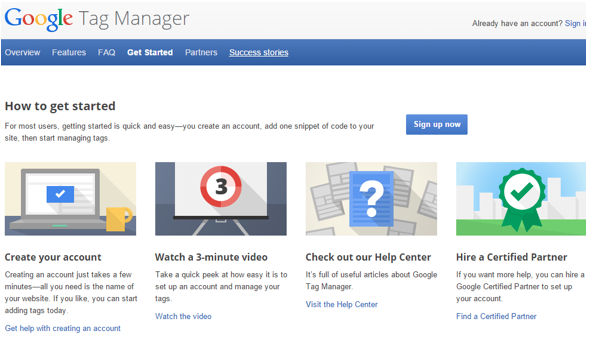
Once you click the sign up now button then getting started is pretty quick and easy. You will simply create and setup an account and you will then add one snippet of code which is called a “container tag” to your website and you can then begin to quickly start managing tags such as Google Analytics etc via one container tag.
Once you log in to Google Tag manager you will see the all accounts page. Click on new account
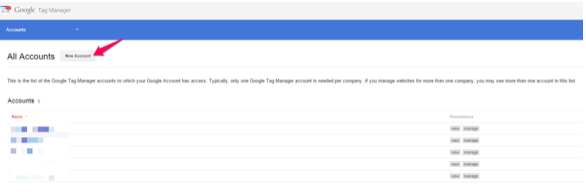
This will take you to the Get Started screen:
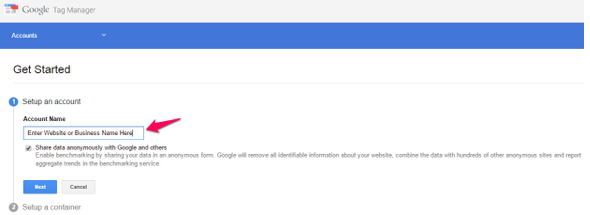
Get Started – Once you enter the name of the account you click on the next button and create your website container tag. This tag will store all of your website tags and replace all of the existing tags on your website. The advantage to the having one container tag is now you can improve page load times as well as have control over what tags fire on your page and you can easily turn tags on and off as well as set up events and eCommerce via Google Tag Manager.
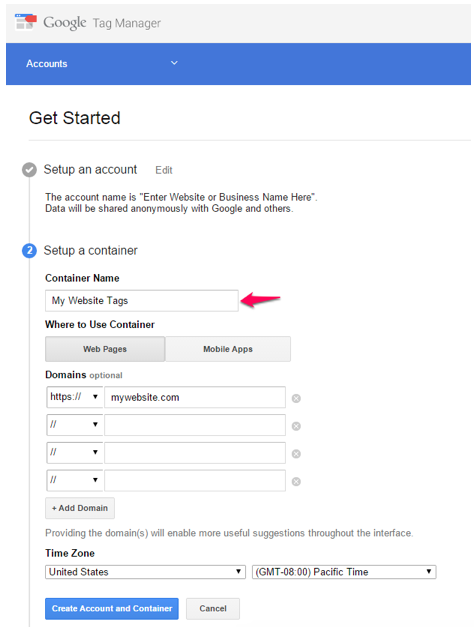
Next you accept Googles terms and conditions.
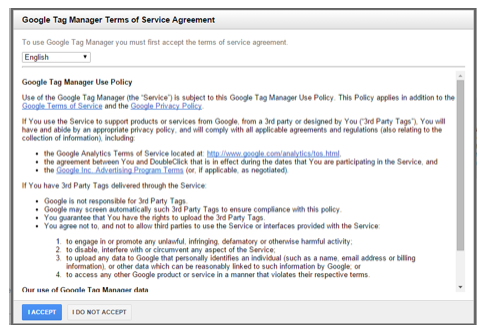
Once you accept the agreement you then simply add your container Tag on your website and add your Google Analytics tags etc.
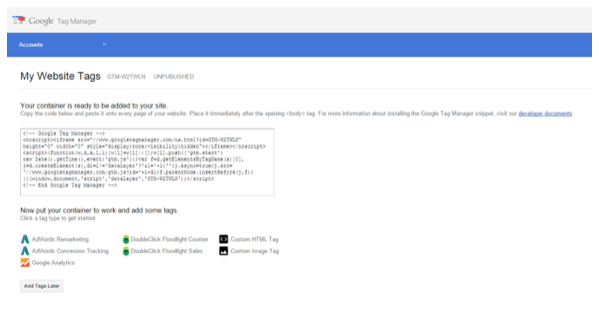
Next we will walk through the steps to add your Google Analytics account to your Google Tag Manager Container tag.

